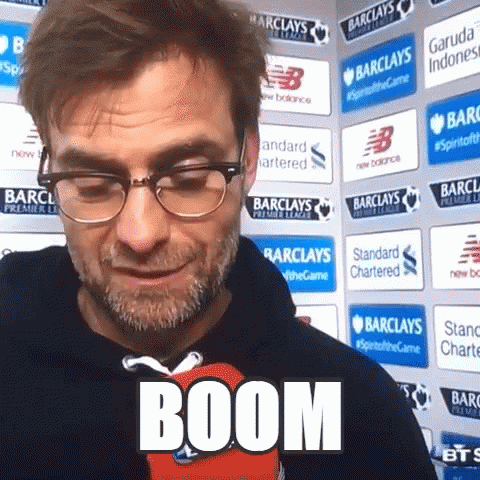Tutorial:Pooled Resource Unit Costs: Difference between revisions
| Line 319: | Line 319: | ||
true, | true, | ||
function(context) | function(context) | ||
for i = 1, #pr_units do | for i = 1, #pr_units do | ||
local unit_name = common.get_localised_string(pr_units[i].unit_name_loc) | local unit_name = common.get_localised_string(pr_units[i].unit_name_loc) | ||
| Line 326: | Line 324: | ||
local unit_uic = pr_units[i].unit_uic | local unit_uic = pr_units[i].unit_uic | ||
local prestige_cost = pr_units[i].prestige_cost | local prestige_cost = pr_units[i].prestige_cost | ||
if context:trigger() == unit_uic.."Clicked" then | if context:trigger() == unit_uic.."Clicked" then | ||
local faction_cqi = context:faction_cqi(); | |||
local faction_key = cm:model():faction_for_command_queue_index(faction_cqi):name() | |||
cm:faction_add_pooled_resource(faction_key, "emp_prestige", "events_negative", -prestige_cost) | cm:faction_add_pooled_resource(faction_key, "emp_prestige", "events_negative", -prestige_cost) | ||
return | return | ||
elseif context:trigger():starts_with("Queued") then | elseif context:trigger():starts_with("Queued") then | ||
local faction_cqi = context:faction_cqi(); | |||
local faction_key = cm:model():faction_for_command_queue_index(faction_cqi):name() | |||
cm:faction_add_pooled_resource(faction_key, "emp_prestige", "events_negative", prestige_cost) | cm:faction_add_pooled_resource(faction_key, "emp_prestige", "events_negative", prestige_cost) | ||
return | return | ||
Revision as of 10:51, 11 July 2023
Originally written by Pear
This guide and the example mod are my submission for Mod Jam #7.
Pooled Resources are cool. The problem is their application is often limited. This tutorial aims to fix that by explaining how to use Pooled Resources as costs for units in the main recruitment panel and providing an example mod for reference. The method used here can be applied to a range of other things such as RoRs, lords, agents, buildings, technologies, or anything like that.
There's currently nothing in the tables to make units cost Pooled Resources except for a few faction-specific things so we have to use Lua UI scripting instead. It works by checking when the player has clicked certain units, taking away the defined cost of those units, and creating some UI components (UICs) to visualise all this. The process consists of two main parts:
- Making the UI: making UICs, enabling and disabling UICs, and setting text, tooltips, and icons.
- Triggering the UI: creating the UI at the right time, accounting for UI refreshes, and taking away / returning the Pooled Resource to the player in a multiplayer-friendly way.
Before we get started I'd recommend using my example mod as a reference, as well as Groove Wizard's Visual Studio development environment for your scripting, and Groove's Modding Development Tools: Lua Console to test the code in game (yes this man is a machine). This guide assumes some knowledge of RPFM and scripting.
🧑🎓 Some UI Basics
If you're not familiar with UI modding then you may find this section useful. If you're too kool for skool, move along!
🔍 Finding UI Components
In order to modify a part of the UI you need to find where it's located. To do this we can use the Context Viewer. A quick way to do this is by having the Context Viewer open and clicking on the screen with you mouse wheel.
For the purpose of this tutorial, try clicking the unit card you want to add a Pooled Resource to then expanding the unit card path in the Context Viewer until you find the "RecruitmentCost" UIC. Once you've found it, paste CopyFullPathToClipboard() in the expression tester box. This copies the path to that UIC.
When copied it will look like this: ":root:units_panel:main_units_panel:..." and so on.
Referencing my example mod, you can write the path to the recruitment cost UIC for the Swordsmen unit like this:
local recruitment_uic = find_uicomponent(core:get_ui_root(), "units_panel", "main_units_panel", "recruitment_docker", "recruitment_options", "recruitment_listbox", "local1", "unit_list", "listview", "list_clip", "list_box", "wh_main_emp_inf_swordsmen_recruitable", "unit_icon", "RecruitmentCost")
It is fine as it is however it can be split into smaller, easier-to-access parts like this:
local recruitment_uic = find_uicomponent(core:get_ui_root(), "units_panel", "main_units_panel", "recruitment_docker", "recruitment_options", "recruitment_listbox", recruitment_type)
local listview_uic = find_uicomponent(recruitment_uic, "unit_list", "listview")
local unit_uic = find_uicomponent(listview_uic, "list_clip", "list_box", "wh_main_emp_inf_swordsmen_recruitable")
local recruitment_cost_uic = find_uicomponent(unit_uic, "unit_icon", "RecruitmentCost")
📷 Creating / Copying Components
For our purposes we will probably only need to create copies of pre-existing UICs. To do that you need to use uicomponent:CopyComponent() which is being used here to copy the recruitment cost UIC for the Swordsmen unit and naming the new UIC "prestige cost":
UIComponent(recruitment_cost_uic:CopyComponent("prestige_cost"))
Using the paths we've previously established, the path for this new "prestige_cost" UIC we've created is therefore:
local prestige_cost_parent_uic = find_uicomponent(unit_uic, "unit_icon", "prestige_cost")
⬇️ Repositioning Components
This part is a bit more tedious. You will need to use the console (shift + f3) from Groove's Modding Dev Tools to test where the new "prestige_cost" UIC we've created should be repositioned. To do that you need to use uicomponent:SetDockOffset(). Using the code below you can test coordinates e.g. x = 0, y = 5 until the new UIC looks like it's in the right place:
local prestige_cost_parent_uic = find_uicomponent(unit_uic, "unit_icon", "prestige_cost")
prestige_cost_parent_uic:SetDockOffset(x, y)
If you really want to make sure it's in the right place take a screenshot and do a bit of pixel peeping in a photo editor and count the pixels between e.g. the original recruitment cost and the upkeep cost UICs and that's how many pixels your new component should be below the recruitment cost UIC.
Using my example mod, we can see that the correct coordinates for the new component in the normal recruitment panel are:
prestige_cost_parent_uic:SetDockOffset(8, 19)
this may change depending on the faction or panel e.g. RoRs or lords.
↗️ Resizing Components
Resizing components may be necessary if you're adding UICs, especially resizing list clips which would otherwise cut off the new UICs you've made. To do that you need to use Resize like this:
unit_uic:SetCanResizeHeight(true)
unit_uic:SetCanResizeWidth(true)
local width, height= unit_uic:Dimensions()
unit_uic:Resize(width, (height + + 10), false)
🪟 Finding panels
To find the name of the panel that you want to check is opened or closed using the CampaignPanelOpened and CampaignPanelClosed listeners you can check the log produced by Groove's Modding Dev Tools. In the log it will look something like this:
[ui] <97.6s> Panel opened units_panel
[ui] <98.8s> Panel opened recruitment_options
[ui] <98.8s> Panel opened units_recruitment
🎨 Making the UI
So let's start! First we'll be looking at two functions. In short, the two functions apply the UI knowledge we covered earlier (and a little extra) to create UICs, resize UICs, and set their docking points, text, and icons. Comments in the functions briefly explain what each part does so I won't go into too much detail here. If it does not make sense I'd suggest looking up the functions used in the documentation. For the purpose of the guide we will be keeping the vanilla treasury costs and making one new Pooled Resource cost which will go below the unit card.
IMPORTANT: Make sure you change the listener and saved value names from the examples to avoid incompatibilities.
🚀 Initialising UICs
First, we need a table for the units we want to have Pooled Resource costs. It should contain the loc key for the unit's onscreen name, the unit's UIC (which is just the unit's key plus "_recruitable"), and the Pooled Resource cost. Together it should look like this:
local pr_units = {
{unit_name_loc = "land_units_onscreen_name_wh_main_emp_inf_spearmen_1", unit_uic = "wh_main_emp_inf_spearmen_1_recruitable", prestige_cost = 18},
{unit_name_loc = "land_units_onscreen_name_wh_main_emp_inf_swordsmen", unit_uic = "wh_main_emp_inf_swordsmen_recruitable", prestige_cost = 19}
}
This table is then used in the functions initialise_uics(recruitment_type) and finalise_uics().
The first function initialise_uics(recruitment_type) handles resizing the parents for UICs to make sure the list clips are displaying our new components and everything else appears correctly. The first part of that finds the UICs we'll be using:
local function initialise_uics(recruitment_type)
local recruitment_uic = find_uicomponent(core:get_ui_root(), "units_panel", "main_units_panel", "recruitment_docker", "recruitment_options", "recruitment_listbox", recruitment_type)
if recruitment_uic then
local recruitment_docker_uic = find_uicomponent(core:get_ui_root(), "units_panel", "main_units_panel", "recruitment_docker")
local unit_list = find_uicomponent(recruitment_uic, "unit_list")
local listview_uic = find_uicomponent(unit_list, "listview")
local list_clip_uic = find_uicomponent(listview_uic, "list_clip")
local list_box_uic = find_uicomponent(list_clip_uic, "list_box")
The next part uses a unit from our table as a reference. If none of the units exist, the function ends.
local reference_unit
for i = 1, #pr_units do
reference_unit = pr_units[i].unit_uic
local unit_uic = find_uicomponent(list_box_uic, reference_unit)
if unit_uic then
break
elseif unit_uic == false then
reference_unit = nil
break
end
end
if reference_unit ~= nil then
The next part makes the UIC's we found earlier able to be resized, and resizes according to the dimensions of adding another recruitment cost UIC. There is also some fine-tuning to make sure the UI doesn't clip anything. Finally it then runs finalise_uics().
local unit_uic = find_uicomponent(list_box_uic, reference_unit)
local recruitment_cost_uic = find_uicomponent(unit_uic, "unit_icon", "RecruitmentCost")
recruitment_docker_uic:SetCanResizeHeight(true)
recruitment_docker_uic:SetCanResizeWidth(true)
unit_list:SetCanResizeHeight(true)
unit_list:SetCanResizeWidth(true)
list_clip_uic:SetCanResizeHeight(true)
list_clip_uic:SetCanResizeWidth(true)
unit_uic:SetCanResizeHeight(true)
unit_uic:SetCanResizeWidth(true)
-- dimensions for resizing components
local width_rcc, height_rcc = recruitment_cost_uic:Dimensions()
-- resizing recruitment_docker
local width_rdc, height_rdc = recruitment_docker_uic:Dimensions()
recruitment_docker_uic:Resize(width_rdc, (height_rdc + (height_rcc * 2)), false)
-- resizing unit_list
local width_lrc, height_lrc = unit_list:Dimensions()
unit_list:Resize(width_lrc, (height_lrc + height_rcc), false)
-- resizing list_clip
local width_lcc, height_lcc = list_clip_uic:Dimensions()
list_clip_uic:Resize(width_lcc, (height_lcc + (height_rcc * 2) + 5), false) -- the plus 5 is to make sure there's no clipping at the bottom of the upkeep cost component
-- handling pr cost components
finalise_uics()
end
end
end
👋 Finalising UICs
The second function finalise_uics() handles the creation of our new UICs, setting the Pooled Resource costs, text, tooltips, icons, and handling anything that gets refreshed when UICs are clicked. The first part loops the whole function for local and global recruitment, if one of those doesn't exist in the UI then that part of the function doesn't run. So if your army is not encamped then it won't cause a script error by trying to run the global part of the function.
local recruitment_type
for g = 1, 2 do
-- loops for local recruitment and global recruitment
if g == 1 then
recruitment_type = "local1"
elseif g == 2 then
recruitment_type = "global"
end
local recruitment_uic = find_uicomponent(core:get_ui_root(), "units_panel", "main_units_panel", "recruitment_docker", "recruitment_options", "recruitment_listbox", recruitment_type)
if recruitment_uic then
The next part finds the UICs we'll be using in the function and creates our new "prestige_cost" UIC:
for i = 1, #pr_units do
local unit_name = common.get_localised_string(pr_units[i].unit_name_loc)
local prestige_cost = pr_units[i].prestige_cost
local listview_uic = find_uicomponent(recruitment_uic, "unit_list", "listview")
local unit_uic = find_uicomponent(listview_uic, "list_clip", "list_box", pr_units[i].unit_uic)
if unit_uic then
local recruitment_cost_uic = find_uicomponent(unit_uic, "unit_icon", "RecruitmentCost")
local upkeep_cost_uic = find_uicomponent(unit_uic, "unit_icon", "UpkeepCost")
local prestige_cost_uic_check = find_uicomponent(unit_uic, "unit_icon", "prestige_cost")
if prestige_cost_uic_check == false then
UIComponent(recruitment_cost_uic:CopyComponent("prestige_cost"))
end
The next part resizes and repositions the UICs we found above, including the new "prestige_cost" UIC we just created:
-- dimensions for resizing components
local width_rcc, height_rcc = recruitment_cost_uic:Dimensions()
-- resizing unit component
local width_uc, height_uc = unit_uic:Dimensions()
unit_uic:Resize(width_uc, (height_uc + (height_rcc * 2) + 5), false)
-- repositioning list_view
listview_uic:SetDockOffset(0, -24)
-- repositioning cost components
local prestige_cost_parent_uic = find_uicomponent(unit_uic, "unit_icon", "prestige_cost")
local prestige_cost_uic = find_uicomponent(prestige_cost_parent_uic, "Cost")
prestige_cost_parent_uic:SetDockOffset(8, 19)
upkeep_cost_uic:SetDockOffset(8, 42)
Finally, we then set the text, tooltip, and icon, disable the unit card UICs if the player doesn't have enough of the Pooled Resource, and hide the cost modified icon for ease.
local faction = cm:get_faction(cm:get_local_faction_name(true))
local player_prestige = faction:pooled_resource_manager():resource("emp_prestige"):value()
if player_prestige >= prestige_cost then
-- setting cost text
prestige_cost_uic:SetStateText(tostring(prestige_cost), "")
else
-- setting cost text
prestige_cost_uic:SetStateText(tostring("col:red"..prestige_cost.."/col"), "")
local unit_uic_tooltip = unit_uic:GetTooltipText()
local cannot_recruit_loc = common.get_localised_string("random_localisation_strings_string_StratHudbutton_Cannot_Recruit_Unit0")
local insufficient_pr_loc = common.get_localised_string("pear_insufficient_pr_prestige_tooltip")
local unit_uic_tooltip_gsub = unit_uic_tooltip:gsub('[%W]', )
local left_click_loc_gsub = (common.get_localised_string("random_localisation_strings_string_StratHud_Unit_Card_Recruit_Selection")):gsub('[%W]', )
if string.match(unit_uic_tooltip_gsub, left_click_loc_gsub) then
unit_uic:SetTooltipText(unit_name.."\n\n"..cannot_recruit_loc.."\n\n"..insufficient_pr_loc, "", true)
else
unit_uic:SetTooltipText(unit_uic_tooltip.."\n"..insufficient_pr_loc, "", true)
end
-- disabling recruitment of unit
unit_uic:SetState("inactive")
unit_uic:SetDisabled(true)
end
-- setting cost icon
prestige_cost_uic:SetImagePath("ui/skins/default/prestige_bar_icon.png", 0)
-- setting cost tooltip
prestige_cost_parent_uic:SetTooltipText("Cost||This amount will be deducted from your Prestige in order to recruit this unit.", "", true)
-- setting the cost modified icon to invisible as the CCO is still for recruitment cost so make it appear when intended
local cost_modified_icon_uic = find_uicomponent(prestige_cost_uic, "cost_modified_icon")
cost_modified_icon_uic:Visible(false)
end
end
end
end
end
🎮 Triggering the UI
To make the UI components work we need listeners! The first one is PanelOpenedCampaign. We can use this to tell when the main recruitment panel "units_recruitment" is open so we can start setting up our UI. This is important because the UI usually refreshes when certain UICs are clicked which causes the panel to re-open. For this listener to work for both local and global recruitment we need a for loop to run the set-up for both types of recruitment. To do that we'll use this table:
local recruitment_types = {
{recruitment_type = "local1"},
{recruitment_type = "global"}
}
We also need a saved value to make sure the listener doesn't continually resize the parent UI components every time something is clicked. Together the listener looks like this:
core:add_listener(
"EXAMPLE_PANEL_OPENED",
"PanelOpenedCampaign",
function(context)
return context.string == "units_recruitment"
end,
function()
for i = 1, #recruitment_types do
local recruitment_type = recruitment_types[i].recruitment_type
if cm:get_saved_value("EXAMPLE_INIT_1") ~= true then
cm:set_saved_value("EXAMPLE_INIT_1", true)
initialise_uics(recruitment_type)
else
finalise_uics()
return
end
end
end,
true
)
A refresh to the UI occurs when switching to the Encamp stance. This messes up the sizing of the parent panels. To account for this we need to use ComponentLClickUp which checks when the Encamp button is pressed as well as a saved value similar to before like this:
core:add_listener(
"EXAMPLE_UIC_CLICKED",
"ComponentLClickUp",
function(context)
return context.string == "button_MILITARY_FORCE_ACTIVE_STANCE_TYPE_SET_CAMP"
end,
function()
local recruitment_type = "global"
cm:callback(
function()
if cm:get_saved_value("EXAMPLE_ENCAMP_CLICKED_1") ~= true then
cm:set_saved_value("EXAMPLE_ENCAMP_CLICKED_1", true)
initialise_uics(recruitment_type)
else
finalise_uics()
end
end,
0.1 -- this delay is due to a timing issue with refreshing UI
)
*This listener is used again later and combined with something else.
Now we need to use PanelClosedCampaign to reset our saved values when the entire "units_panel" closes.
core:add_listener(
"EXAMPLE_PANEL_CLOSED",
"PanelClosedCampaign",
function(context)
return context.string == "units_panel"
end,
function()
for i = 1, #recruitment_types do
local recruitment_type = recruitment_types[i].recruitment_type
cm:set_saved_value("EXAMPLE_INIT_1", false)
end
cm:set_saved_value("EXAMPLE_ENCAMP_CLICKED_1", false)
end,
true
)
Next we need to use ComponentLClickUp and UITrigger. These listeners act as a pair — ComponentLClickUp sends a message using TriggerCampaignScriptEvent to the UITrigger to keep things multiplayer-friendly (for more info on how that works see this guide).
What is that message you may ask? Well, when the mouse hovers over a unit card, the stats panel for the unit becomes visible. At the moment the unit card is clicked, ComponentLClickUp gets the name of the unit from the stats panel and makes a saved value for it. It checks it against our onscreen name loc provided in our table and if they match then
local unit_info_uic = find_uicomponent(core:get_ui_root(), "hud_campaign", "unit_info_panel_adopter", "unit_information_parent", "unit_info_panel_holder_parent", "unit_info_panel_holder", "unit_information", "info_parent", "info_panel", "tx_unit-type")
if unit_info_uic then
local unit_ui_name = unit_info_uic:GetStateText()
for i = 1, #pr_units do
local unit_name = common.get_localised_string(pr_units[i].unit_name_loc)
if unit_ui_name == unit_name then
cm:set_saved_value("EXAMPLE_UNIT_NAME", unit_name)
CampaignUI.TriggerCampaignScriptEvent(cm:get_faction(cm:get_local_faction_name(true)):command_queue_index(), context.string .."Clicked")
return
end
end
end
end,
true
)
*This then combines with the encamp stance check into the same listener.
Finally, you have the UITrigger listener which receives the message. This then adds or subtracts the Pooled Resource from the player depending on whether they've recruited the unit or cancelled recruitment.
core:add_listener(
"pr_unit_cost_handle_pr_cost_ui_trigger",
"UITrigger",
true,
function(context)
for i = 1, #pr_units do
local unit_name = common.get_localised_string(pr_units[i].unit_name_loc)
if unit_name == cm:get_saved_value("EXAMPLE_UNIT_NAME") then
local unit_uic = pr_units[i].unit_uic
local prestige_cost = pr_units[i].prestige_cost
if context:trigger() == unit_uic.."Clicked" then
local faction_cqi = context:faction_cqi();
local faction_key = cm:model():faction_for_command_queue_index(faction_cqi):name()
cm:faction_add_pooled_resource(faction_key, "emp_prestige", "events_negative", -prestige_cost)
return
elseif context:trigger():starts_with("Queued") then
local faction_cqi = context:faction_cqi();
local faction_key = cm:model():faction_for_command_queue_index(faction_cqi):name()
cm:faction_add_pooled_resource(faction_key, "emp_prestige", "events_negative", prestige_cost)
return
end
end
end
end,
true
)
And that's it!