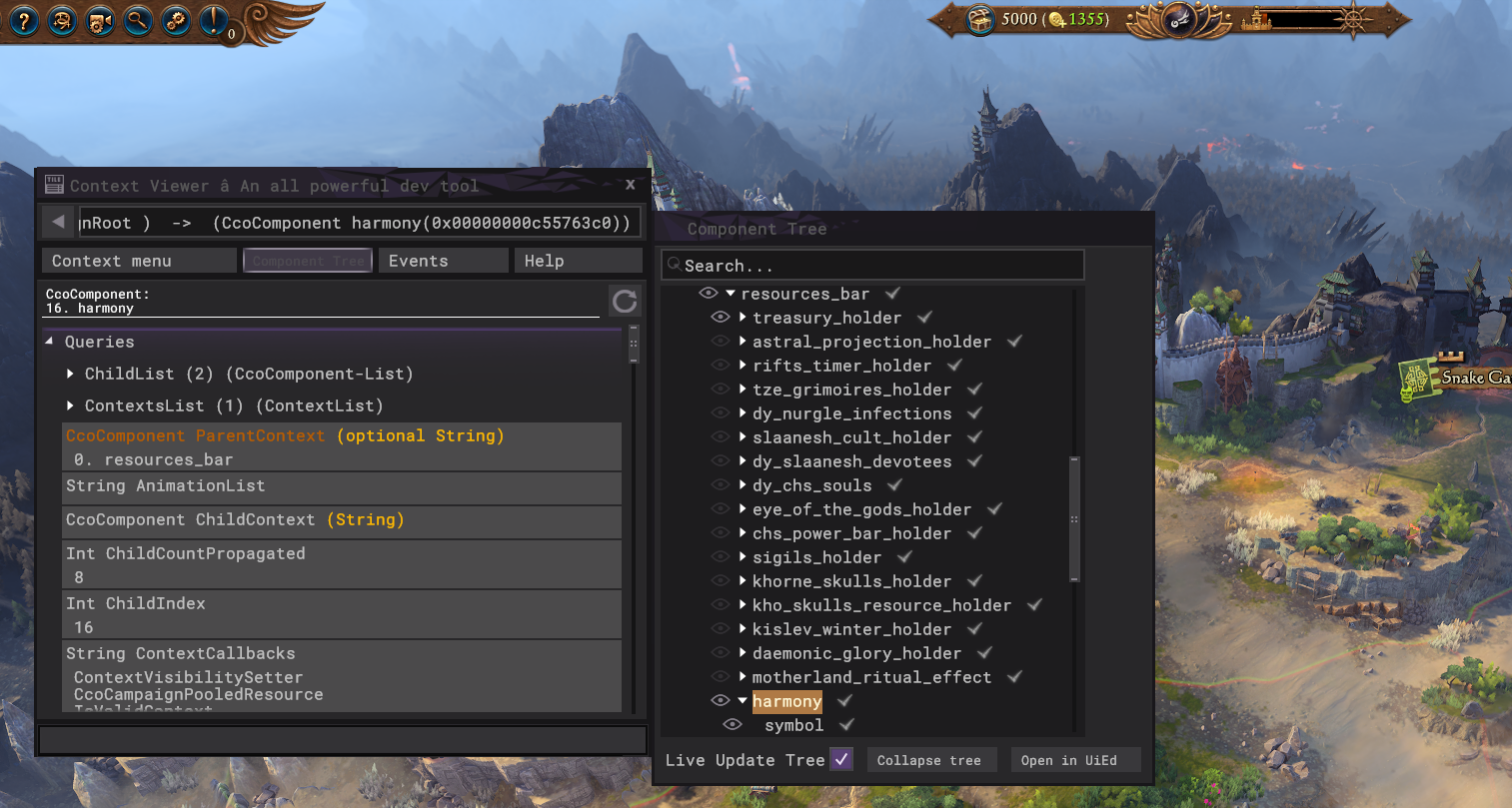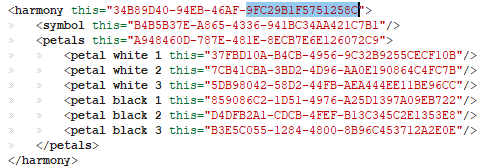Porting other faction's UI feature
This tutorial talks about how to create a custom twui based on other vanilla UI
Synopsis
Let's say I want to create a new feature for Wurrzag based on his dancing. Huh, what does dancing have to do with Total War and how are we going to represent it? Maybe I should focus on the rhythm of the dancing and fitting the perfect harmony. And for that, we should Harmony feature used by Cathay.
(I'm going to skip all the pooled resource parts, for that look at other tutorials)
Getting Original Code
First, you want to check the path and some component names by playing the Cathay and checking the path to the UI by using the component viewer. You can turn this feature on by checking the check box in the settings and pressing the` button (the one on your upper left) in your keyboard
On hud_campaign_resource_bar_wh3.twui.xml, you'll find the twui parts responsible for it. Now it's time to copy it and make our own.
(Under Construction)