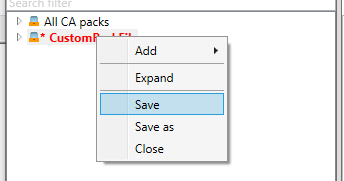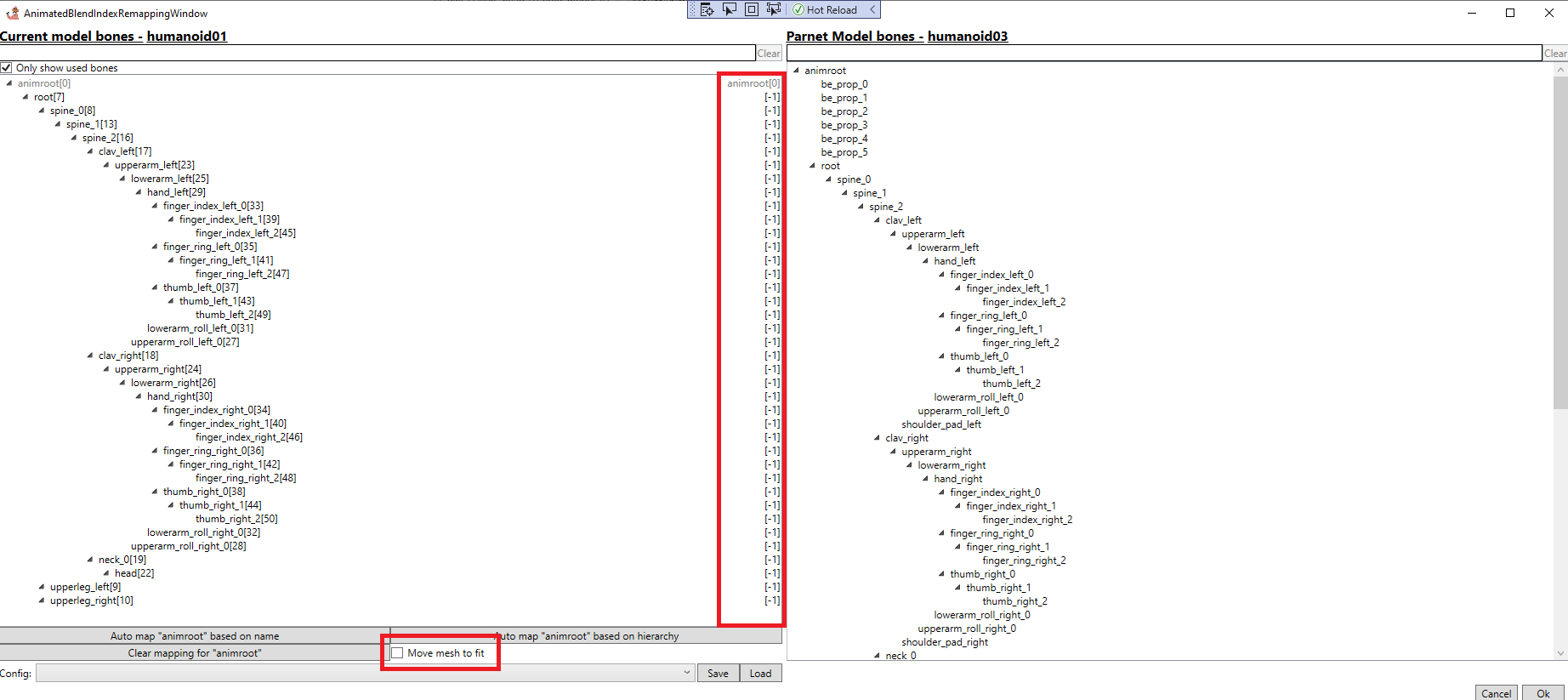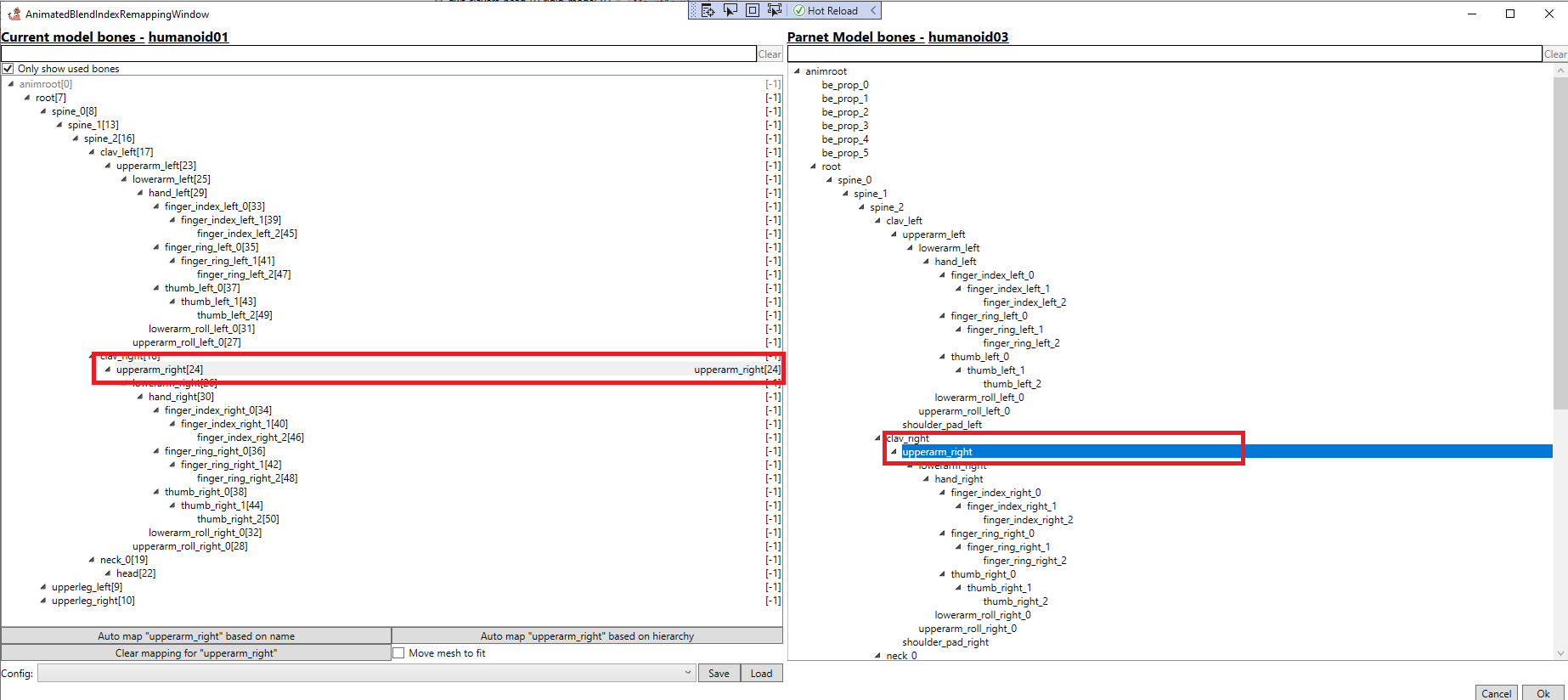Tutorial:AssetEditor: Difference between revisions
No edit summary |
No edit summary |
||
| Line 15: | Line 15: | ||
=== Saving === | === Saving === | ||
The tool works both with individual files and the pack files themselves. As a result of this each of them has to be saved separately. Saving a file adds it to the in memory packfile, which have to be right clicked then saved. | The tool works both with individual files and the pack files themselves. As a result of this each of them has to be saved separately. Saving a file in an editor adds it to the in memory packfile (which then goes red), which have to be right clicked then saved. | ||
[[File:SavePackfile.png| | [[File:SavePackfile.png|thumb|alt=|none]] | ||
== | ==Sub Tools== | ||
===Model editor=== | ===Model editor=== | ||
====Re-Regging==== | ====Re-Regging==== | ||
[[File:ReriggingImage.png|none|thumb]] | |||
[[File:RemappingBoneSelected.png|none|thumb]] | |||
====BMI tool==== | ====BMI tool==== | ||
Revision as of 13:38, 23 May 2021
The AssetEditor is a poor man's 3d program for Total war games (currently only supports WH2).
It aims at trying to recreate the Kit bashing feeling you get when working with plastic models.
Basics
Camera
All the visual editors uses ALT+ Mouse to move the camera.
Zoom = Alt+ Mouse Wheel
Move = Alt + Right button
Rotate = Alt + Left button
Saving
The tool works both with individual files and the pack files themselves. As a result of this each of them has to be saved separately. Saving a file in an editor adds it to the in memory packfile (which then goes red), which have to be right clicked then saved.
Sub Tools
Model editor
Re-Regging